As you might know its a best practice to keep your Azure Functions stateless. That means that also in memory caching should not be done inside your functions. Especially when you’re using a consumption plan. Your cache will be recycled when the plan goes to sleep.
What a lot of fokes forget is that the Http protocol as of Http 1.1 contains caching. Setting the right caching headers on a HttpResponseMessage is actually quite easy.
In ASP.net core we even had packages for us to do that. Those obviously don’t work for functions since the attributes can’t be placed on top of Azure Functions with Http Triggers. So sadly we’ve to write code to se the right headers. However its so easy that you won’t be sad for long.
Here’s a simple Http triggered function. Notice the CreateCachedResponse instead of CreateResponse extension method.
1 | [] |
In the extension method we will simply add some headers to the response.
1 | using System; |
And voila we’ve got client side caching working.
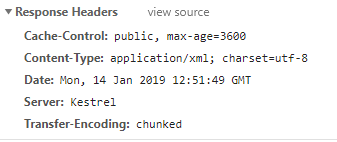
https://docs.microsoft.com/en-us/aspnet/core/performance/caching/response?view=aspnetcore-2.2